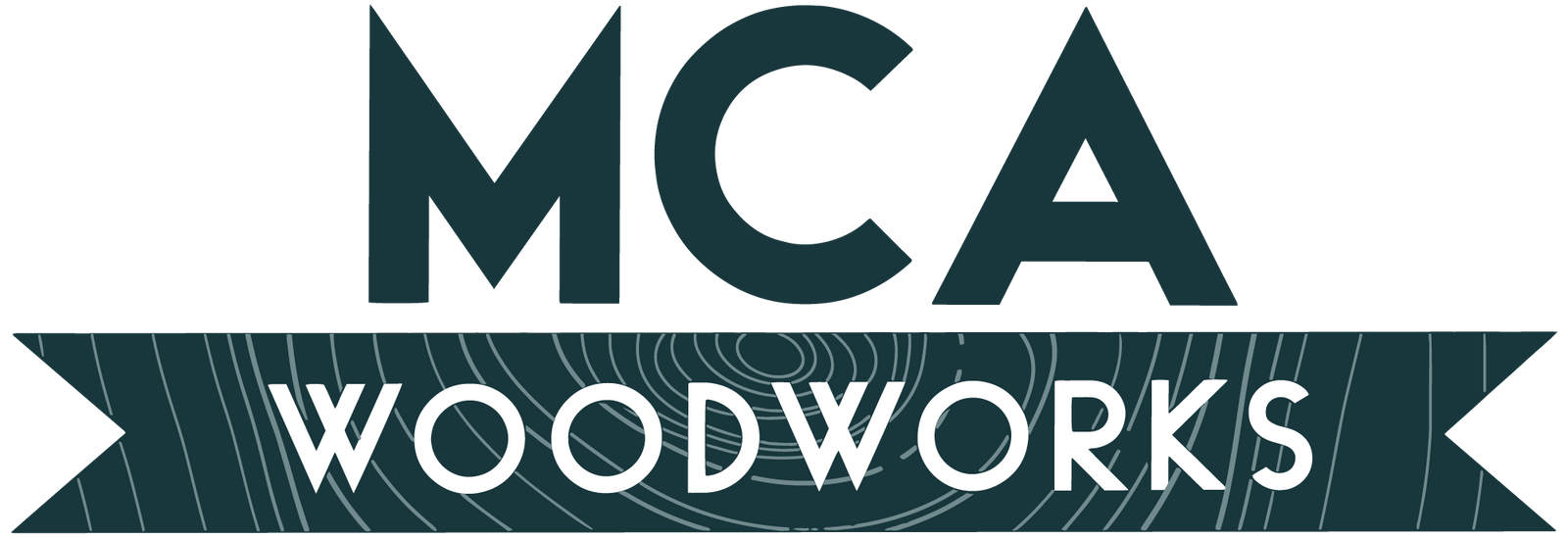The way we work has changed, and for many, having a home office is now a necessity. A well-designed workspace can boost productivity, reduce stress, and make working from home much more enjoyable. Whether you’re a remote worker, running your own business, or need a place to focus, the right setup can transform how you work.
For homeowners in Lee’s Summit, MO, creating an effective and stylish home office doesn’t have to be complicated. Here are ten must-have features to consider when designing your ideal workspace.
Key Takeaways: 10 Must-Have Features in a Modern Home Office
- Dedicated Space: A separate workspace, even in small areas, boosts focus and helps maintain work-life balance.
- Ergonomic Furniture: Invest in supportive furniture like adjustable chairs and desks to improve comfort and health during long hours.
- Proper Lighting: Combine natural and artificial lighting to create a well-lit, comfortable environment that reduces eye strain.
- Smart Storage: Organize your space with built-in shelves, hidden storage, and wall-mounted solutions to keep clutter at bay.
- Technology Integration: Ensure easy access to outlets, manage cables effectively, and consider soundproofing for tech-friendly and distraction-free work.
- Aesthetic Appeal: Incorporate colors, textures, and décor that inspire and energize while reflecting your personality.
- Flexible Design: Multi-functional setups, such as combining an office with a guest room, make the most of limited space.
- Soundproofing: Use rugs, curtains, and acoustic panels to minimize noise and create a quieter workspace.
- Personalization: Add meaningful items like photos, plants, and organizers that fit your work style and bring comfort to your office.
- Sustainable Features: Eco-friendly furniture, LED lights, and energy-efficient windows save money and benefit the environment.
1. A Dedicated Space
A dedicated workspace is essential for staying focused and separating work from home life. It gives you a clear boundary, helping you concentrate better and unwind once your work is done.
Tips for Setting It Up:
- Choose a quiet area in your home, away from distractions like the TV or high-traffic spaces.
- If you’re short on space, use partitions or custom-built shelves to create a work zone in a shared room.
- Add a small desk and chair to a corner or alcove for a compact, effective office.
2. Comfortable, Supportive Furniture
Long hours at your desk can take a toll on your body. Having ergonomic furniture ensures you stay comfortable and avoid back, neck, or wrist pain.
What to Include:
- An ergonomic chair with adjustable height and good back support.
- A desk at the right height to keep your arms and wrists in a natural position.
- A standing desk or converter if you like to alternate between sitting and standing.
3. Thoughtful Lighting
Good lighting is key to preventing eye strain and creating an inviting atmosphere in your workspace. It also impacts your mood and productivity.
Lighting Suggestions:
- Position your desk near a window to take advantage of natural light during the day.
- Use a desk lamp with adjustable brightness for focused tasks like writing or reading.
- Add overhead lights or wall sconces to evenly illuminate the room.
For darker spaces, choose lighter furniture or wall colors to reflect light and brighten the area.
4. Smart Storage Solutions
A cluttered desk leads to a cluttered mind. Smart storage keeps everything organized and easily accessible, so you can stay productive and focused.
Ideas for Storage:
- Use built-in shelving to keep books, supplies, and decorative items neatly arranged.
- Choose desks with drawers or cabinets for hidden storage.
- Add wall-mounted shelves, hooks, or pegboards to make the most of vertical space.
5. Technology That Works for You
Your home office should support all the tools you use daily. From powering devices to organizing cables, thoughtful technology integration helps your workflow.
Tech Tips:
- Make sure you have plenty of power outlets, including USB ports for charging gadgets.
- Invest in cable organizers or a cord management system to avoid tangles.
- Soundproof the space if you frequently take video calls to reduce background noise.
6. Style That Inspires
Your home office doesn’t have to be all function and no flair. Adding style and personality can make it a space you enjoy spending time in.
Ways to Personalize:
- Choose colors that calm and energize you, like soft blues, greens, or warm neutrals.
- Decorate with art, plants, or meaningful items that make the space feel yours.
- Use natural materials like wood to create a warm, inviting atmosphere.
7. Flexibility for Multi-Use Spaces
Not everyone has a whole room to dedicate to a home office. A flexible design ensures your office can adapt to other uses when needed.
Flexible Design Tips:
- Combine your office with a guest room by using a fold-down desk or a Murphy bed.
- Select furniture with dual purposes, like a storage ottoman or a table that doubles as a workspace.
- Use movable partitions or curtains to separate the area when you need privacy.
8. Peace and Quiet
Distractions can ruin productivity, so a quiet office is a must. Adding soundproofing ensures your focus isn’t interrupted by household noise or outdoor sounds.
Simple Noise-Reducing Tips:
- Use area rugs, curtains, or acoustic panels to absorb sound.
- Install a solid-core door or add weather stripping to reduce noise from other rooms.
- Set up your office in a quieter area of the house, away from busy spaces.
9. A Personal Touch
Your home office should feel like your space. Adding personal touches makes it more inviting and enjoyable to work in.
How to Add Personality:
- Display family photos, inspirational quotes, or souvenirs.
- Use organizers and desk accessories that reflect your style and needs.
- Keep small comforts like a throw blanket, scented candle, or cozy chair nearby.
10. Eco-Friendly and Efficient Design
A sustainable office isn’t just good for the planet—it can also save you money. Energy-efficient choices and eco-friendly materials create a workspace you can feel good about.
Green Features to Consider:
- Use LED lights and energy-efficient windows to reduce electricity use.
- Incorporate furniture made from reclaimed wood or sustainable materials.
- Add blinds or curtains to help regulate light and temperature naturally.
Conclusion
Designing your home office in Lee’s Summit, MO, is a chance to create a space that’s productive, comfortable, and uniquely yours. By focusing on features like ergonomic furniture, good lighting, smart storage, and personal touches, you can build a workspace that makes working from home enjoyable and effective.
If you’re ready to make your dream home office a reality, MCA Woodworks specializes in custom-built designs that fit your style and needs. Contact us today to schedule a consultation and start transforming your workspace into a place you’ll love!
FAQs: Modern Home Office Design in Lee’s Summit, MO
How much space do I need to set up a functional home office?
You don’t need a lot of space! A quiet corner with a desk and chair can work, but having a dedicated room is ideal for privacy and focus. With creative storage and custom-built solutions, even small areas can be transformed into efficient workspaces.
What is the most important feature of a home office?
The most crucial feature is a dedicated, comfortable workspace. Ergonomic furniture, proper lighting, and smart storage are also essential to ensure productivity and reduce stress.
How can I create a home office in a shared or multi-functional space?
Use space-saving solutions like fold-away desks, Murphy beds, or sliding partitions to define the area. Dual-purpose furniture, such as storage ottomans or desks with built-in shelves, helps maximize functionality.
What are some budget-friendly ways to upgrade my home office?
Start with basics like an ergonomic chair and good lighting. Add inexpensive storage options like wall-mounted shelves or organizers, and use existing furniture creatively. Painting the space or adding personal touches can also make a big impact without breaking the bank.
How can I reduce distractions in my home office?
Position your office away from busy areas, use soundproofing materials like rugs and acoustic panels, and communicate boundaries with others in your household. Headphones or white noise machines can also help block out distractions.
Can I use existing furniture in a custom home office design?
Absolutely! MCA Woodworks can incorporate your existing pieces into a cohesive design, adding custom-built elements to complement and enhance your setup.
What eco-friendly options can I include in my home office?
Choose sustainable materials like reclaimed wood for furniture and LED lighting for energy efficiency. Install energy-efficient windows or blinds to control natural light and reduce heating or cooling costs.
How long does it take to design and build a custom home office?
The timeline depends on the complexity of the design. Simple setups may take a few weeks, while more detailed projects could take a couple of months. MCA Woodworks will provide a clear timeline during the consultation process.
Can I combine a home office with a guest room or hobby space?
Yes! Multi-functional designs, such as desks that fold into the wall or Murphy beds, allow you to share the space without sacrificing functionality. Custom solutions ensure that all your needs are met seamlessly.
How do I get started with creating my dream home office?
Contact MCA Woodworks to schedule a consultation. Our team will work with you to design a space that fits your style, needs, and budget, ensuring a productive and comfortable home office tailored just for you.
This article is a collaboration between Matthew Anderson and OpenAI’s ChatGPT. Created on November 26, 2024, it combines AI-generated draft material with Anderson’s expert revision and oversight, ensuring accuracy and relevance while addressing any AI limitations.